A low-cost Hand-Brake lever for Dirt Rally
20 minute read
April 2021
But first ...
Despite the fact that my son is a Computer Games Programmer, I myself have never actually been 'big' on games. I will admit to owning every version of Microsoft Flight Simulator from FS95 up to FSX. But the key word there is 'Simulator' ... and there is no competition aspect involved, therefore I don't class it as a game. My first PC back in 1990 was obtained primarily for self training purposes. That is, I foresaw that computers were about to become commonplace in the work-place and at the time my boss was hesitant to embrace the new technology. So I took it upon myself to do some research and managed to pick up a Tandon IBM-clone with a 286 processor running at 8MHz with 640K of RAM. It even had a 40MB hard disc! It ran DOS 3.2 and also came with a copy of something called Windows 1.2. Oh how I wish I'd never recycled these 5.25" floppies!!
One reason why I have never been interested in games is because they all tended to be just so unrealistic. When Windows 95 came out, I bit the bullet and abandoned DOS for good. It was about this time that I bought a copy of MS Flight Simulator 95. I did have a copy of MS Combat Flight Simulator, which while being a lot of fun, was anything but realistic. I will admit to being somewhat hooked on MS Flight Simulator and developed public-domain scenery and 'panels' for aircraft. I was even credited with tweaking the flight dynamics of Roy Chaffin's wonderful C-47 which he co-produced with Bill Rambow. All I actually did was discover that someoneone had got the weight of the aircraft wrong to the extent that it took off too easily. Using public domain software, I was able to change the dry-weight in the aircraft model. But it was nice to get a mention in the credits.
So, up until three years ago, this was the extent of my PC-gaming. However, one afternoon whilst visiting our son, who was studying Computer Games Technology at Abertay University in Dundee, I was exposed to Dirt Rally. "You've got to see this Dad", said Mark. He had three monitors which gave the effect of side windows as well as main windscreen. With steering wheel and pedals from his old PS2, the human interface was not ideal but it was a hoot ... and the scenery was very realistic. For the sake of his flat-mate, Mark used headphones. So as I zig-zagged my way up a hill in Greece shouting "I have got to get a copy of this!", I was unaware that he was on his 'phone, signing me up to Steam and buying me a copy of the game, which happened to be on offer at the time.
Back home, my first task was to get a steering wheel and pedals. The first set was promptly returned, as although advertised as PC-compatible it turned out to be anything but. I ended up with a Thrustmaster T80 wheel and pedal-set. My old Dell work-station with its Quad-Core Xeon processor was more than adequate but I upgraded the graphics card for good measure. I got quite good at Dirt Rally and within a few months, had worked my way all the way up through the ranks to Masters. I particularly enjoyed going up the mountain in Monaco. And then along came Dirt Rally 2 and I realised just how easy the cars had been in DR1 ... OUCH!
With Dirt Rally 2, the scenery was also vastly improved to the minutest detail. This, as a result of new developments in texturing, coupled with massive leaps forward in GPU technology. I got a copy. My old graphics card just couldn't cope unless I dialled back all the graphics settings. Eventaully I had something that was driveable but I was in for a shock with the cars. They were now more realistic than ever and I had to learn to drive all over again. Cars like the Audi Quattro and the absolutely bonkers Peugeot 205 T16 EVO were almost impossible to keep on the road. Essentailly, Codemasters, through their use of feedback from proffessional rally drivers, had dramatically improved the realism.
Then one day whilst barrelling down the mountain (monaco again), in the Quattro, the car spontaneously turned left and ploughed into a parked car! Why do people park their cars there? Apparently they do. At first I thought it was just a glitch. But later whilst exploring New Zealand it did the same. It didn't take me long to identify the cause of the problem as a manufacturing fault in the steering wheel. As with all steering wheels (even in the real world) a significant amount of wiring is required and in the case of the T80, all of it is passed through the centre of the steering column. I checked the wiring at both ends and all was well. But I did notice that I could make the steering 'twitch' if I prodded the bunch of wires as they passed into the column. Carefully pulling the bundle back a bit, I noticed a tiny knick in the yellow wire. On close examination I discovered that this wire was actually cut and it was only the insulation that was holding it together! I replaced the wire and all has been well ever since. My nephew mentioned that he has a similar problem with his T80. But he lives over 400 miles away so right now (April 2021) it is not exactly easy to investigate further.
In November 2019, I embarked on a serious upgrade for the Dell. I upped the ECC RAM to 24GB and replaced the nVidia GT-1030 with an AMD 5700XT and a pair of nice new 21" flat screens. WOW! what a difference. I found that in Dirt Rally 2, I could dial much of the graphics back up to at least a medium level whilst still maintaining a frame-rate of around 60fps. Not bad for the old Dell. Although running Windows 10 Pro, it actually has a Vista key-code sticker on the side!! Thats the power of a quad-core Xeon and Hyperthreading ... and the 5700XT. It was also very reassuring to hear, and watch, the twin fans on the graphics card speeding up as the work-load increased.
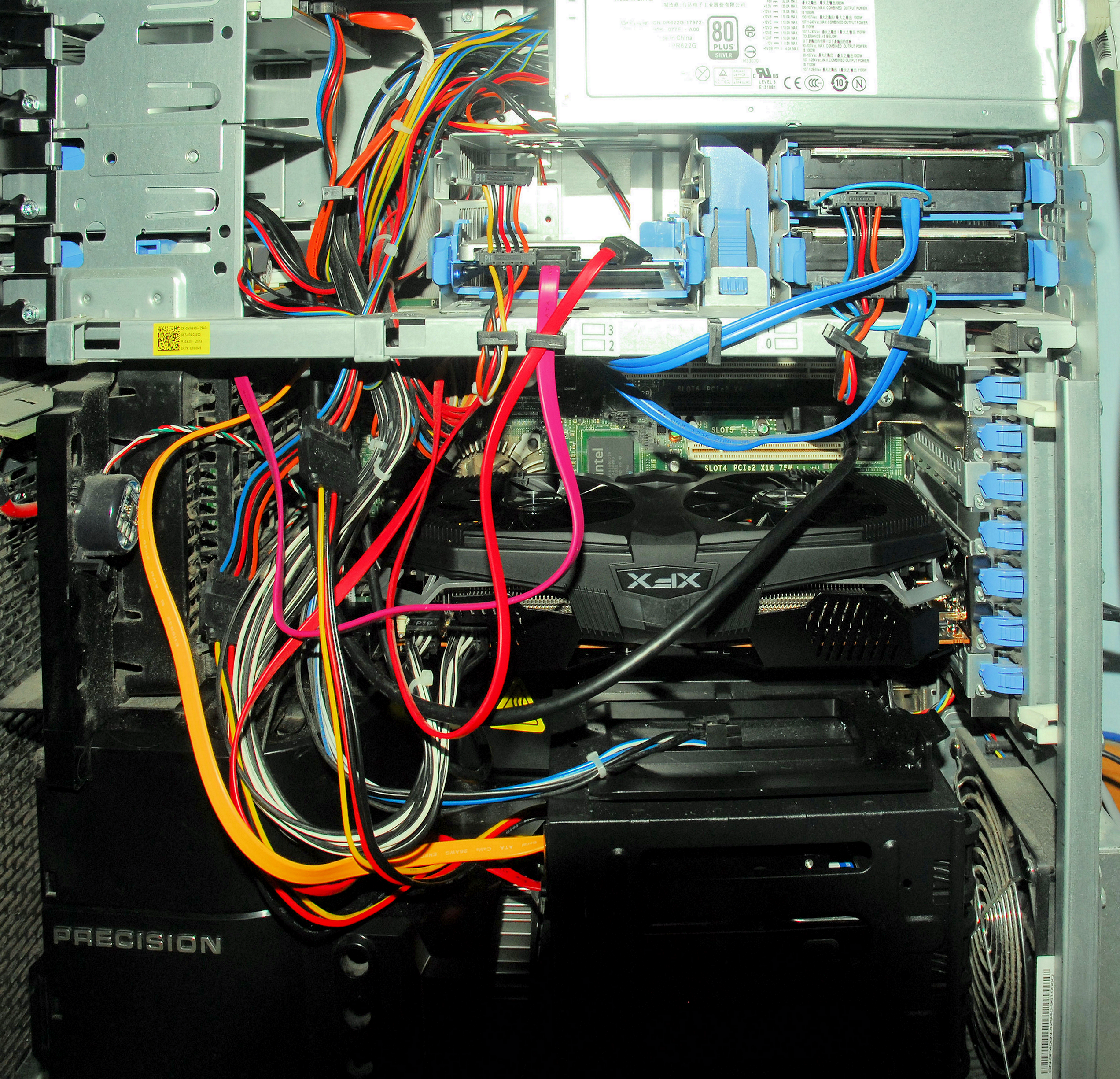
AMD-5700XT-based graphics card in the Dell
YouTube has plenty of WRC videos where the cars appear to be constantly going sideways. Well, its more fun that way. If you watch them carefully you can even convince yourself that there's actually a rhythm in the way the corners are handled. There's even the Scandinavian flick (pendulum turn) where the car is deliberatly pitched in the opposite direction prior to turning ... and its truly satisfying when you get it right. Actually there are many ways to turn the car ... often depending on the road surface. Left-foot braking can be used to induce slew as does a sudden down-shift. In both cases you generally have to turn early ... and if you aren't going fast enough ... well, you know what happens. Then there's the hand-brake turn ... often used as part of the scandinavian flick, but only in extreme circumstances. And it was for this purpose that I decided to make my own hand-brake lever.
Generally a button on the steering wheel, in easy reach of one's thumb, is assigned as the hand-brake, and whilst this arrangement works, it just isn't realistic. Since my T80 wheel was out of warranty, I simply took two wires from across the button on the wheel to an external switch via a 3.5mm jack which I mounted in a convenient blanking plate at the rear of the wheel. My first attempt (December 2020) was mounted at floor level, attached to the board that my pedal-set is screwed to. This required a long lever, which I made from a microphone stand. This worked but it was very unwieldy and ultimately unrelaiable. Back to the drawing board ...
Then in January this year, I felt it was time for another PC upgrade. This was necessitated by a couple of things. For several years I had been running no less than three PCs in the workshop. I had a Quad-Core Intel machine which was used purely for handling my email. Although newer than the Dell, it was beyond upgrade since the DRAM that it used was no longer available. The motherboard could only handle two double sided SIMs so it was stuck with 4GB. It had also shown a propensity to spontaneously re-boot, which made me think that either the processor or motherboard were failing. The Dell was also beginning to show signs that something wasn't right. I had noticed that accessing files on the C-drive often took several seconds. Not always, but more often than I would like. My son suggested that perhaps the RAID array was 'on the way out'. It made perfect sense to replace both machines with a new 'future-proof' single machine. So I began to assemble one on paper.
Off course, the 5700XT would be retained but with the exception of the DVD-writer and my card reader, everything else would be 'current spec'. I should add here that the RAID on the Dell was essentailly only used for the operating system, with almost everything else residing on a 1TB SSD. This too would be retained.
It has been a while since I used an AMD CPU. With his background in Games Programming, my son is well versed in current trends and suggested that AMD CPUs currently had the edge over Intel and recommended a Ryzen-7 ... so new, it required the motherboard BIOS to be re-flashed. As well as the 1TB SSD carried over from the Dell, I invested in a 1TB NVMe SSD for the main boot drive. And to keep things quiet, I went for water-cooling. The chosen PSU is a 750W modular type, so no unnecessary cables. Obviously a new case was involved too.

Black appears to be a theme here!
The only probelm that I encountered in commissioning this machine involved a cluster of USB-2 ports, one of which is used to upgrade the BIOS ... but I got the supplier to do that for me. The BIOS itself is mouse-friendly and I noticed during commissioning that the mouse tended to jump or not respond from time to time. With the machine up and running, I had three devices plugged into this cluster of USB-2 ports ... my printer, mouse and keyboard. There were no issues with the printer/scanner but the mouse was definitely behaving oddly, as was the keyboard. Sometimes key-strokes were missed altogether whilst at other times is was like I had held a key down and got a repeated character right across the page. Apparently this is a known issue with this particular motherboard (ASUS B550) AFTER it has had the BIOS flashed to support the latest AMD Ryzen 5000-series CPUs.
AMD are being very 'sloping shouldered' about the problem, suggesting that users keep a look out for BIOS upgrades, suggesting that it is the board manufacturer's problem. However, the chipset on the board is by AMD, so although I am reluctant to point the finger at anyone in particular, I would expect AMD to at least demonstrate a pro-active approach towards resolving the issue. The reason why there are no problems with the printer is simply because most of the time the data is predominantly one-way, from the PC to the Printer. To get around the issue I simply moved the mouse and keyboard over to a pair of USB-3 ports ... sorted!
8 April 2021: This evening I revisited the AMD sub-reddit and found that someone had posted a beautifully simple solution to the disconnecting USB-2-ports issue. Unlike many suggested solutions it does NOT involve dissabling things, but it is burried deep within the BIOS, which is probably why it has been overlooked. Here's what to do ...
In the BIOS, go to Advanced, then AMD CBS, then CPU Common Options, then Power Supply Idle Control and change the setting from Auto to Typical Current Idle. That's all! It works!
In the BIOS, go to Advanced, then AMD CBS, then CPU Common Options, then Power Supply Idle Control and change the setting from Auto to Typical Current Idle. That's all! It works!
With the performance of the 5700XT unleashed through the PCIe x16 slot, I was now able to turn all the graphics settings in Dirt Rally 2 up to maximum and still average over 100fps ... no jitters or 'screen tears'. The only noise from the PC was a slight increase in fan noise as the two fans on the graphics card speeded up. Temperatures throughout remained well within spec. So I had a re-think regards a hand-brake lever again. Whilst doing some research I invested in a new steering wheel ... this time one with Force-Feedback and full 900 degrees travel.
Obviously with a brand new wheel, I was not going to be able to crack it open and simply wire directly to the switch, so I looked for USB options. Since the 'key' assigned to the hand-brake is traditionally 'U', it made sense to use a scrap USB keyboard. I picked one up on Ebay for 99p! Cost three times that to post it! Anyway, it was a simple matter to identify the two lines to short to get a 'U'.
I looked at a whole lot of commercially available hand-brakes and also watched in-car footage of the real thing to get an idea of how it should look. I came up with a design that has an adjustable lever made from 2mm aluminium plate. The idea behind the mechanism is that pulling back on the L-shaped lever activates the long-lever micro-switch which via the board salvaged from the USB keyboard, generates the letter 'U'. Resistance is provided in this case by an appropriately genuine shock absorber from a radio-controlled car, which I found lying on the road many years ago.

My son is always joking that I can make almost anything out of MDF ... so that's what I used. The shaft that the lever pivots on actually fits neatly through an aluminium tube which is cut to the exact thickness of the MDF. A washer is fitted between the head of the bolt/shaft and the MDF to reduce any force applied to the MDF.
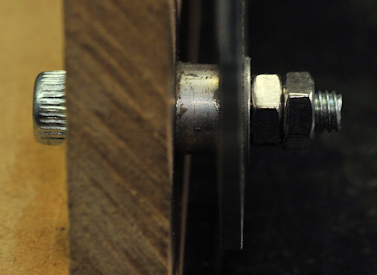
Between the lever and the MDF, a slightly wider diameter section of aluminium tubing acts as a spacer. Finally a second washer is fitted and two lock-nuts.
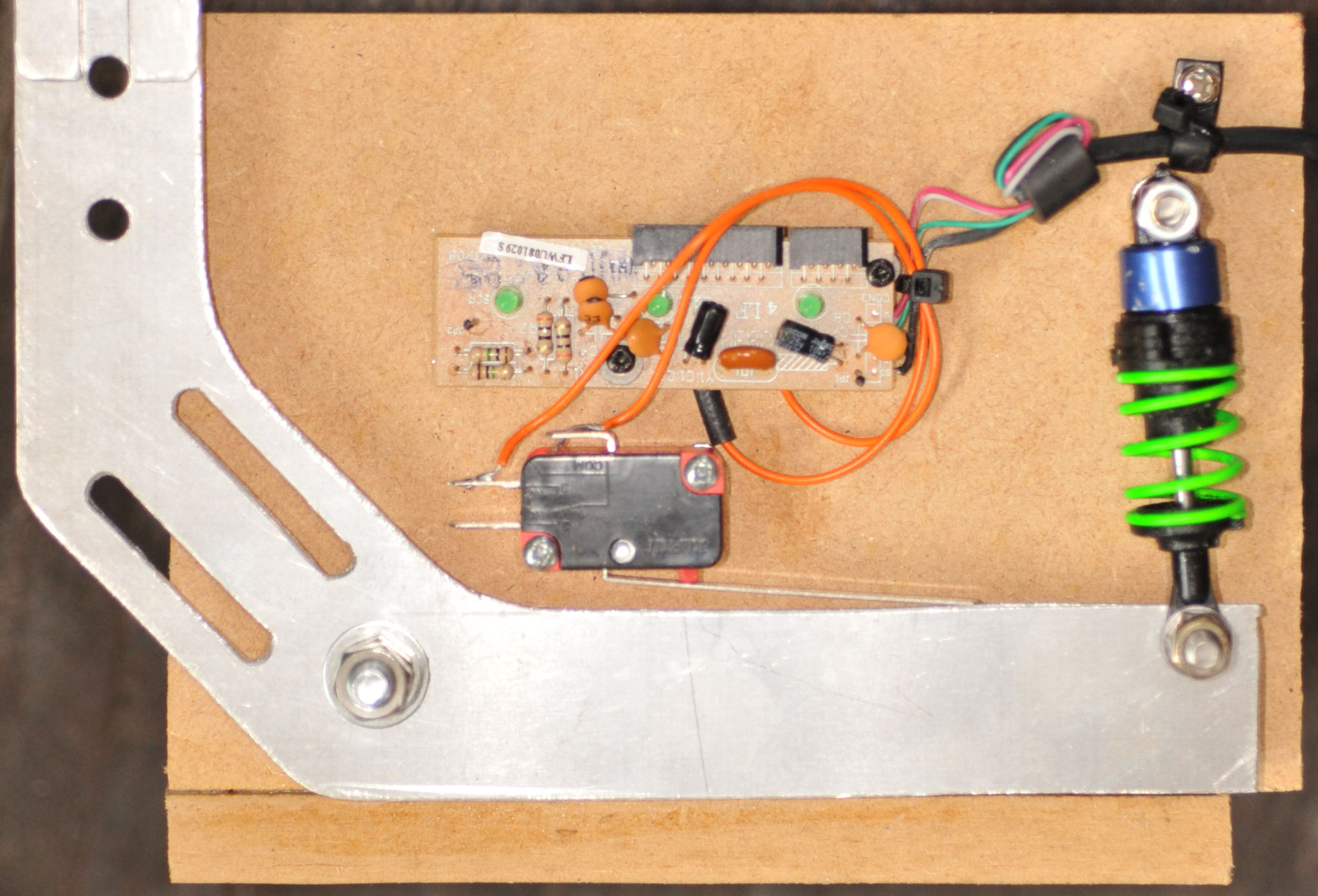
Close-up of microswitch and control board.
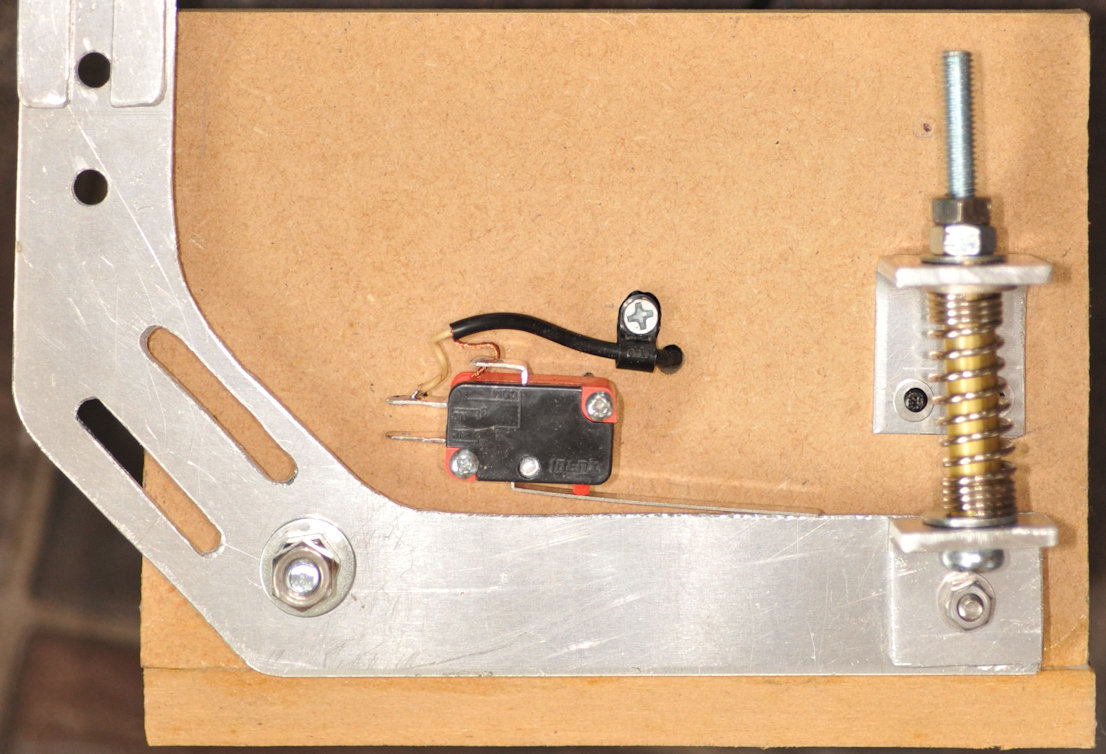
The non-USB version.

Left: completed USB Handbrake Lever.
Right: How the assembly can be attached to the desk.
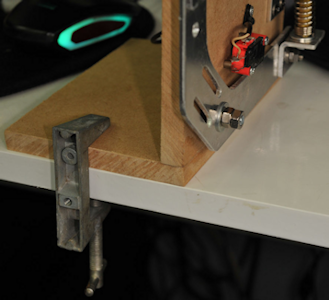
Both hand-brakes work very well. Having to take your hand off the wheel to pull on the lever adds that extra layer of realism. All was going well. Configuring Dirt Rally 2 to run across three screens was both simple and breathtakingly impressive in terms of experience. Admittedly the frame rate had dropped to just below 100fps when employing all three screens. However 900 degrees of rotation might be OK on a full-size wheel, but my wheel is only about 80% the diameter of a full size one. Thus spinning the wheel was a problem. There was also the added issue with the 'flappy-paddle' gear shifters. When you have to spin the wheel as much as that you ultimately forget which shifter is which. So, the solution is to limit the amount of rotation to 540 degrees ... 270 degrees each way ... but its a lot better than the maximum of 300 degrees on the T80. In real-world rally cars, the paddle shift is a long crescent, probably over 120 degrees of arc. You pull it towards you to shift up and push it away to shift down. It does NOT rotate with the wheel.
I had been getting to grips with the new wheel and the hand-brake, really enjoying the luxury of three screens and super-smooth 100 frames per second when after a couple of weeks, disaster struck. I had just taken off down my favourite track in Greece, when after the first bend, the engine noise froze at constant pitch and all three screens went black. The only way to stop the noise from the speakers was to implement a hard reset. When the displays came back on, they were in the wrong order ... and rectifying this was a real headache. Something was not right!
Obviously I could be forgiven for thinking this was an isolated incident. But it happened again, at almost the same point on the road ... and I had to fight to get the screens back again. To cut a long story short, my graphics card was very sick. I discovered that the fans were no longer coming on, so the GPU was overheating. Eventually it failed completely. I fitted it back in the old Dell to rule out a problem with the new motherboard. Sure enough, nothing on the screen, the back plate got very hot very fast and the fans failed to come on.
Fortunately the card was covered by a two-year warranty with nine months still to run. The manufacturer confirmed this and asked me to contact the seller ... who very quickly organised collection and a full refund of £370. The down side of this is that graphics cards of all specifications are in very short supply right now and mid to high-end ones are almost impossible to source ... and even then the price is hugely inflated. With more people stuck at home these days thanks to Covid-19, more people are getting into gaming and demanding better graphics. But it's not just gaming that's influencing the price and availability. Bitcoin is in there too! GPUs are way more powerfull than CPUs and software exists whereby a GPU can be used to 'calculate' the numbers used to maintain the block-chain that maintains the whole bitcoin thing. This is what is known as mining. Those who get the numbers right are rewarded with a tiny fraction of a bitcoin. Many 'miners' employ banks of high-end graphics cards in parallel, simply expoiting their sheer computational speed. And if this isn't bad enough for the gamer looking for a new graphics card; enter the 'scalpers'. These are the unscrupulous individuals who use online 'bots' to buy up stock of new cards when they appear. They get them at list price then sell them on places like Amazon and Ebay at whatever hugely inflated prices they choose. And I doubt very much if a scalper would honour a warranty!
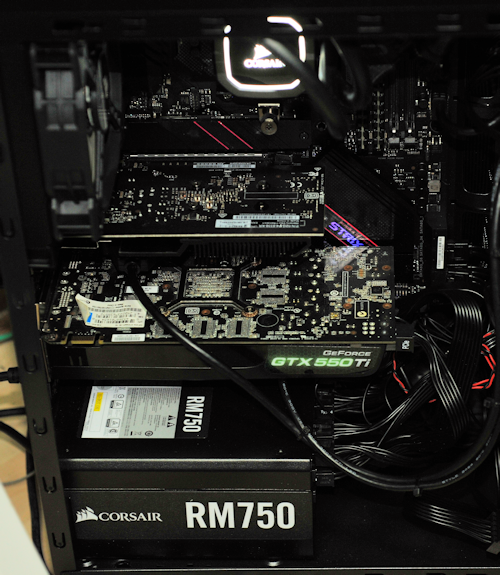
All is not lost, however. I still had my little GT1030 from 2017, which was perfectly happy running Dirt Rally 1. Oddly this modest little card doesn't get its power direct from the PSU. It also only has DVI-I connectors for two monitors, so in order to run all three monitors I would need a second graphics card. For that I resurrected an even older card; a GTX550Ti from 2011. As you can see from the photograph on the left, the 1030 is quite diminutive compared to the 550, yet it is much more powerful. I'm not going to try to run Dirt Rally 1 over three screens but I do need all three for such work as creating this website.
As to when I will be able to get a suitable graphics card to rival the 5700; who knows? I think we are in for a long wait ... until the Bitcoin bubble bursts and 'scalping' is outlawed.